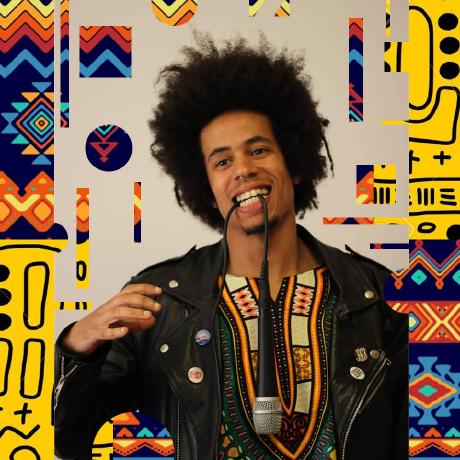To prevent any negative impact on the node's reputation, it's advisable to wait until the end of the Epoch (~24h) before shutting down the node when opting out. The same applies to nodes that have opted-in but are currently offline.
To learn more, read the Lightning-CLI section for command opt.
Shutting down a Node after an Epoch can be tedious, given the remaining time an Epoch can take to end. Doing it prematurely, will cause reputation penalties, e.g. shutting down before the participation state change to offline. Therefore, a shutdown utility is available in the Tools menu option of get.fleek.network.
To access it, execute the command:
curl https://get.fleek.network | bash
Remove symLink
To remove a symbolic link, use either the rm or unlink command followed by the name of the symlink as an argument. Here's an example with unlink:
unlink /usr/local/bin/lgtn
Delete the local source code
Delete the local source code which was copied from the remote repository. You can delete it recursively by:
rm -r ~/fleek-network/lightning
💡 Use the flag f to force remove by skipping any prompts, e.g. rm -rf <PATHNAME>
The default install location is $HOME/fleek-network/lightning. If you have selected a different location to store the repository, change the target path.
Disable the systemd service
To disable the Fleek Network Lightning Systemd's service, start by stopping the service.
sudo systemctl stop lightning.service
You can replace lightning.service by lightning.
Disable the lightning service
sudo systemctl disable lightning.service
If you have used the recommended procedures in the install documentation you'll have to remove the Systemd unit (file that defines the service).
rm /etc/systemd/system/lightning.service
Reload the Systemd service daemon
sudo systemctl daemon-reload
Clear the lightning config directory
The Fleek Network lightning config directory is where the configuration, keystore–the location where your private key is hosted–and other system files are stored.
Make sure to back up any sensitive data, such as the keystore (private keys), as you won't be able to recover the keys by any other means. If you have any funds associated with it, it'll be lost forever. The Fleek Network team or anyone else will not be able to help recover keys. Your keys, your responsibility.
Alternatively, instead of deleting you can move the files to a custom directory name such as.lightning.backupDATESTAMP, e.g. the example below we've used the date 2023-09-06-1205 as that was the time this text was written:
mv ~/.lightning ~/.lightning.backup202309061205
To clear the lightning config directory remove any files recursively by running the following command:
rm -r ~/.lightning/*
💡 Use the flag f to force remove by skipping any prompts, e.g. rm -rf <PATHNAME>/*
Alternatively, delete the ~/.lightning directory:
rm -r ~/.lightning
Uninstall Cargo and Rust
To uninstall rustc, rustup and cargo run the following command:
rustup self uninstall